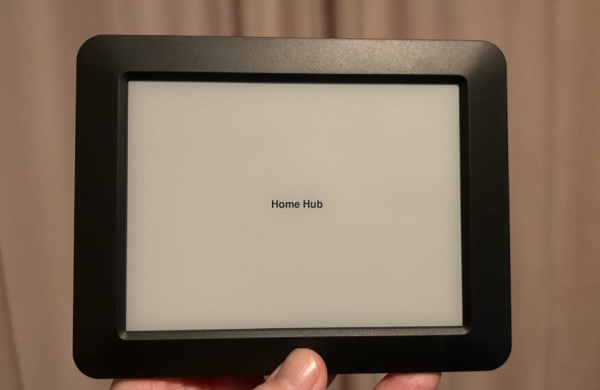If you want interactive signage, the 6 inch ePaper touch device Visionect Sign 6 is hard to beat. It feels well-built, solid and easy to hold, looks great and has just enough pixels to show plenty of information.

Open the box and pull the red ribbon to easily grab the device and access the power charging cable underneath.

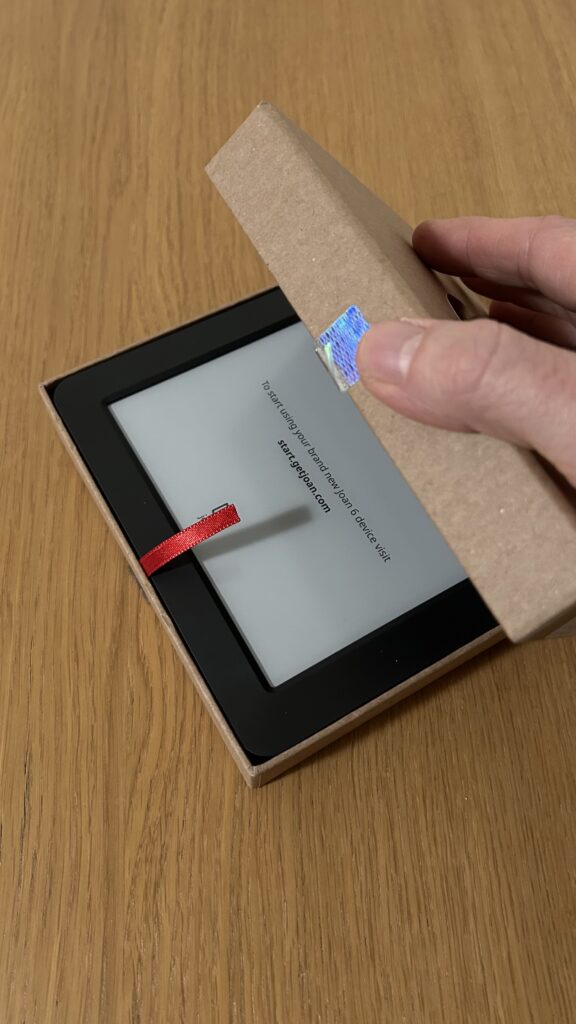


The onboarding is very straight forward:
- Go to the web page shown on the display, scan the QR code to download the configurator.
- Wake up the display by connecting it to power. It should now appear in the configurator.
- Select the device from the list to configure the network and address of your VSS installation using port number 11113.
The configurator should now be able to configure your screen so it appears in VSS.
Creating Content
I have not yet created any content for it, but I’ll update this post when I have. For now, all I can say is that getting this display configured and set up to show content was super easy!

I’ll update this post when I have made some interactive content to show. What I am looking at is somehow getting it hooked up to an installation of Home Assistant
Coming back later!
Johan